Help Center
Welcome to the Keyway help center! This is where you'll find information about how to configure and use your Keyway EAM.
This article includes background information that will be helpful to you as you get started with Keyway EAM. It's divided into the following sections:
What is EAM & CMMS
Most common questions
- Chrome
- Firefox
- Internet Explorer
- Safari

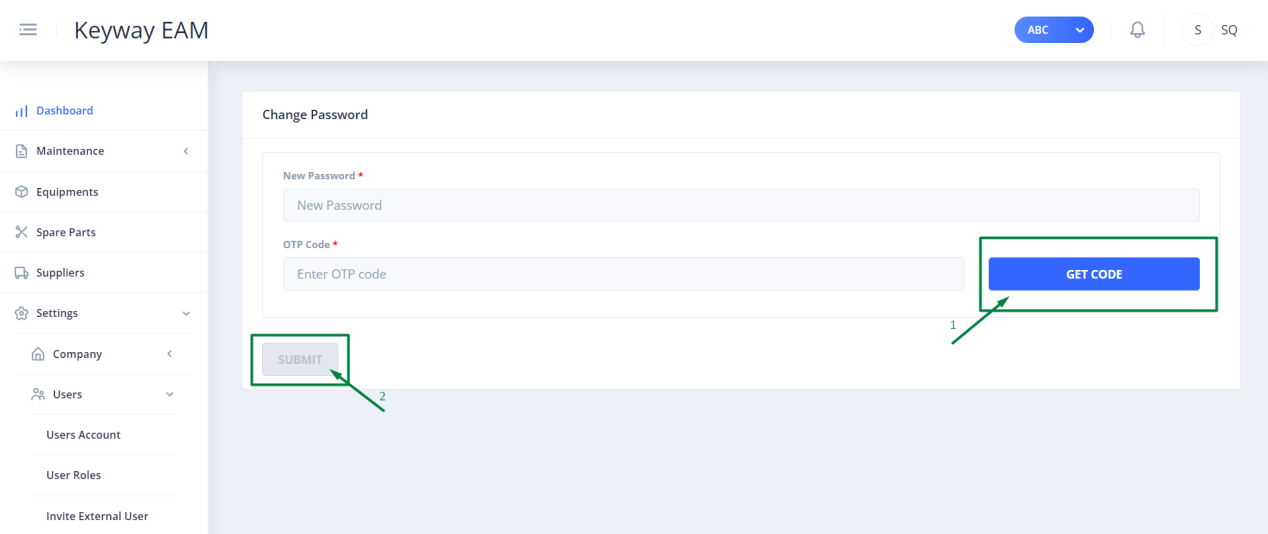
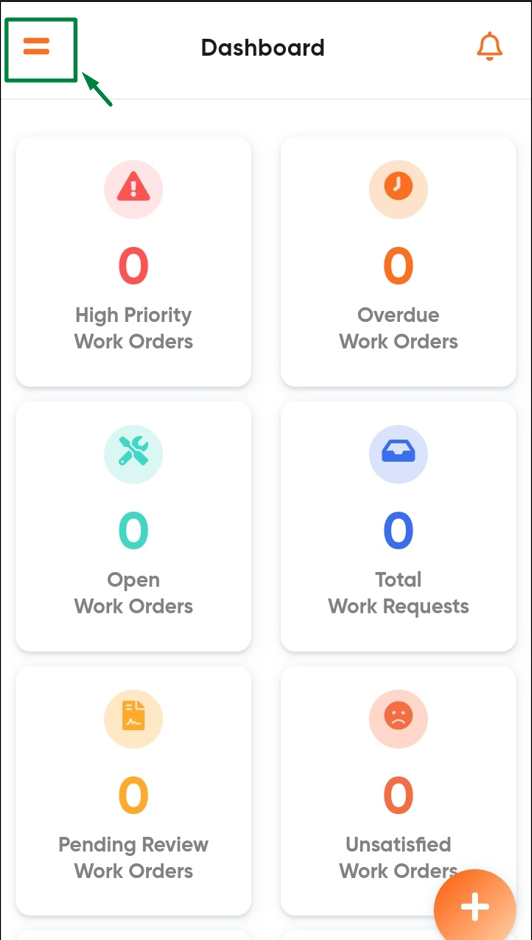
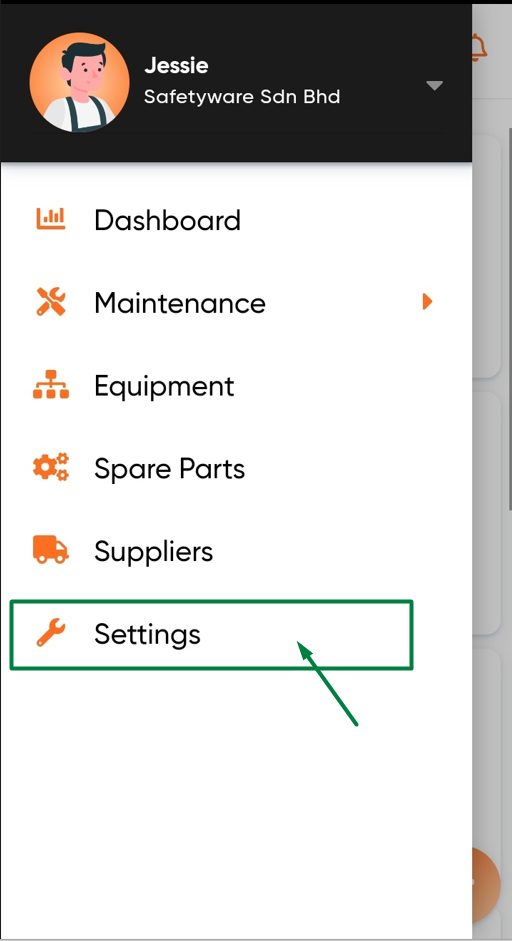
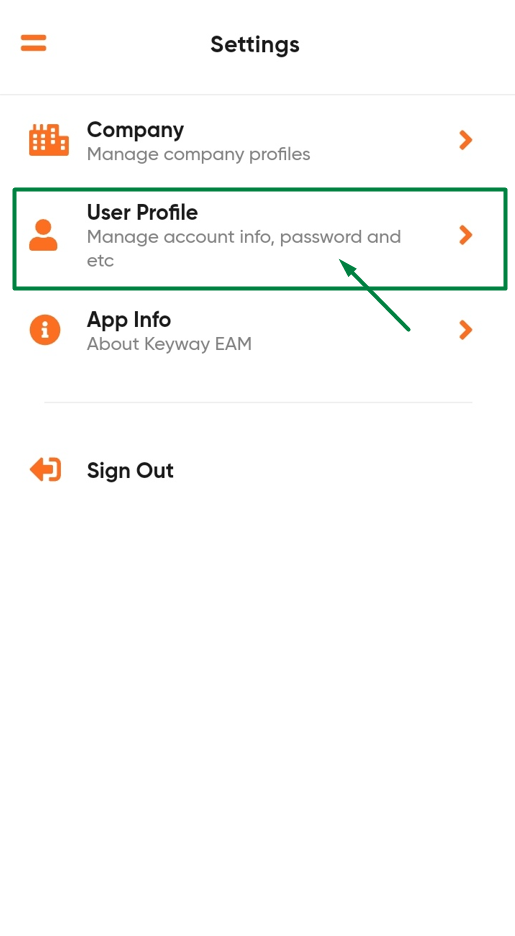
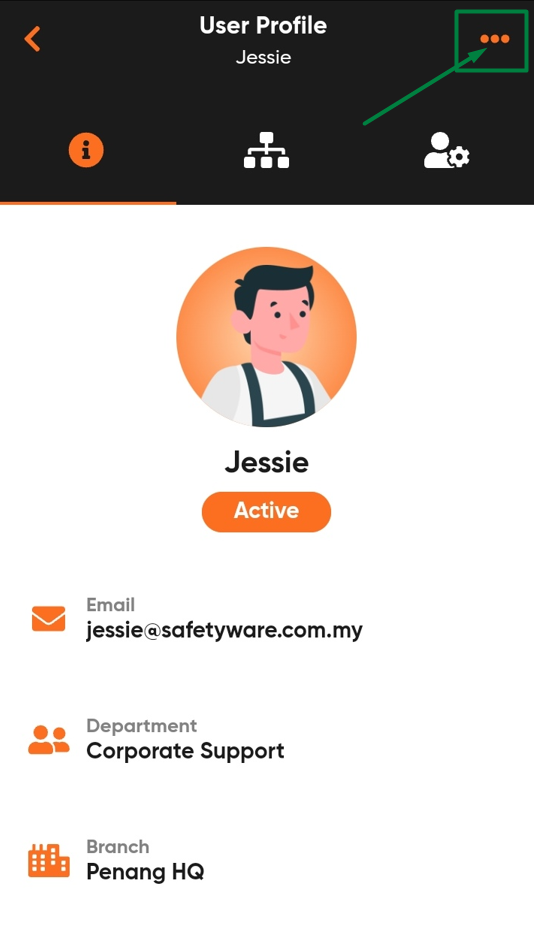
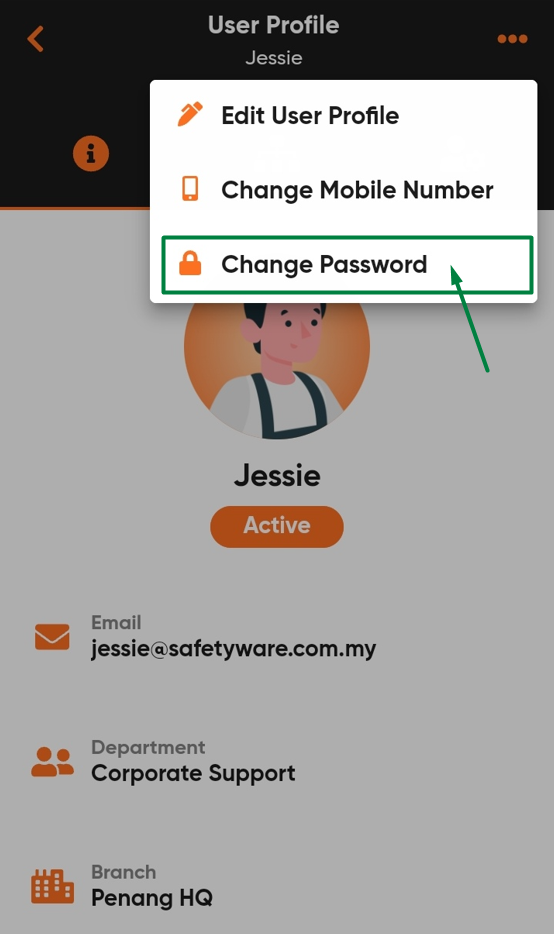
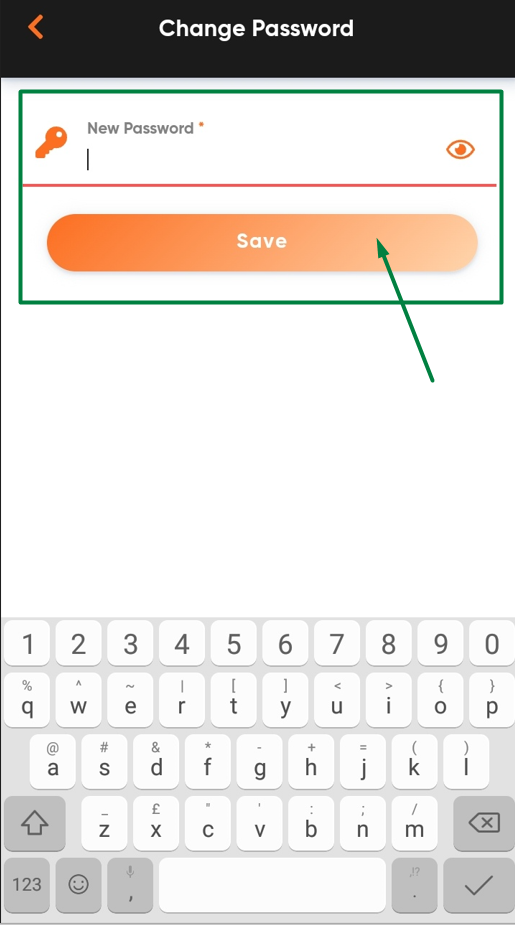
Try first before you buy
Worrying whether Keyway EAM system works well with your system? No worries, we heard your concerns and offer a range of 1-month free trial plans for your team to choose from.
Registration
1. First step, visit to Keyway website for registration. Select the “Pricing” button
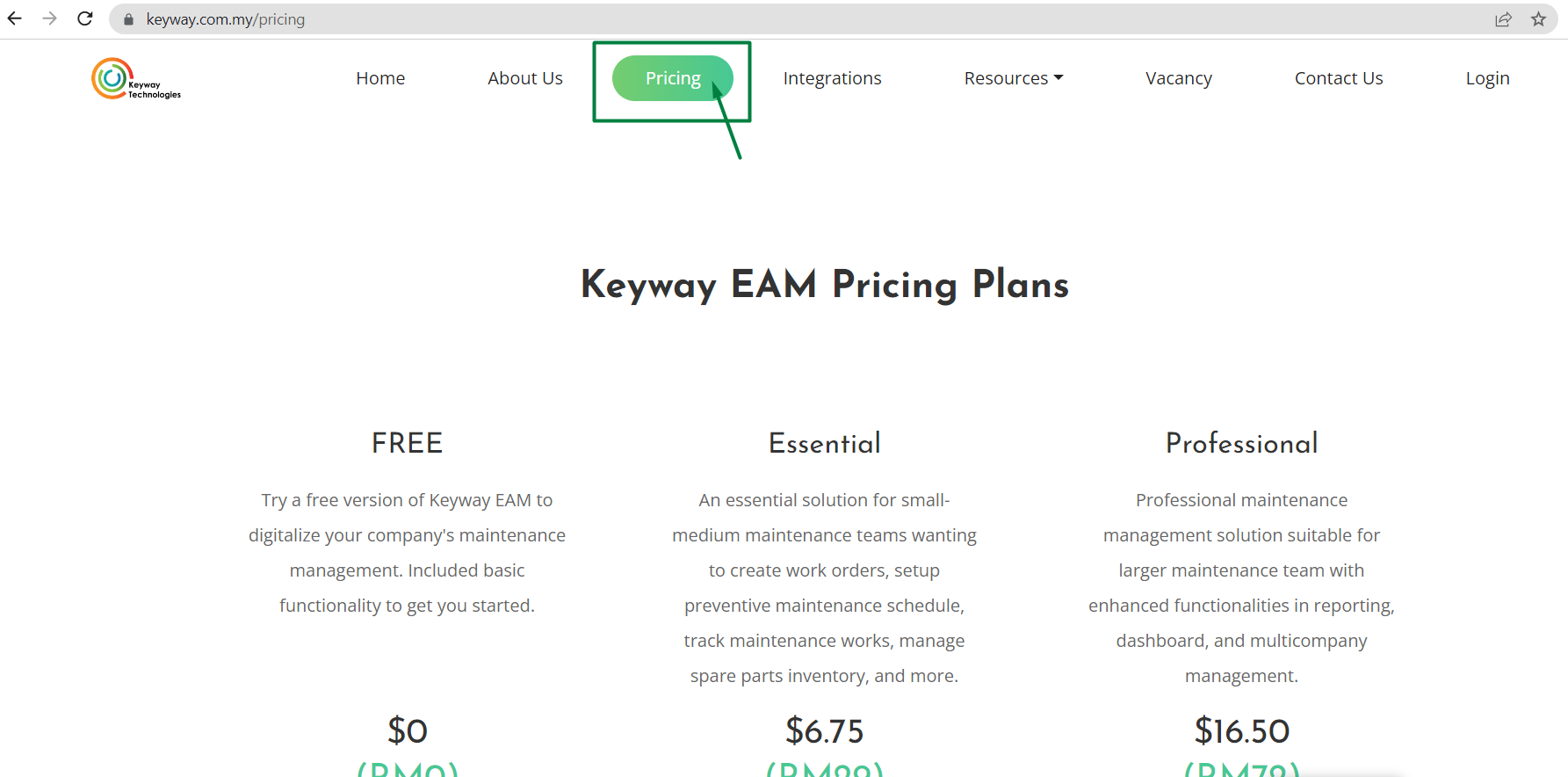
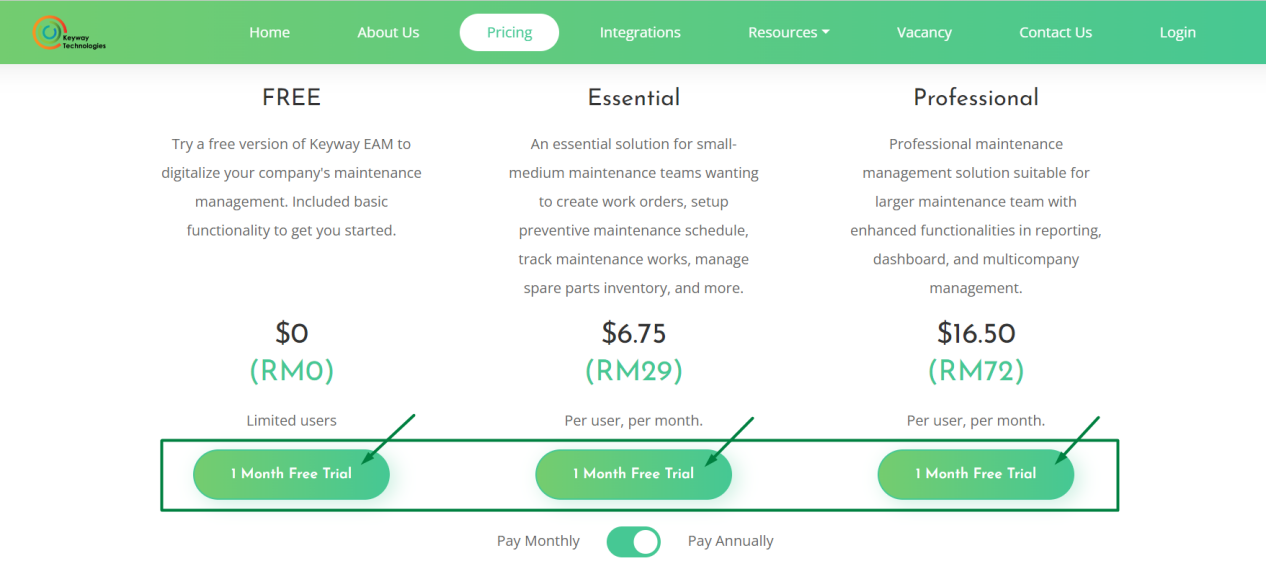
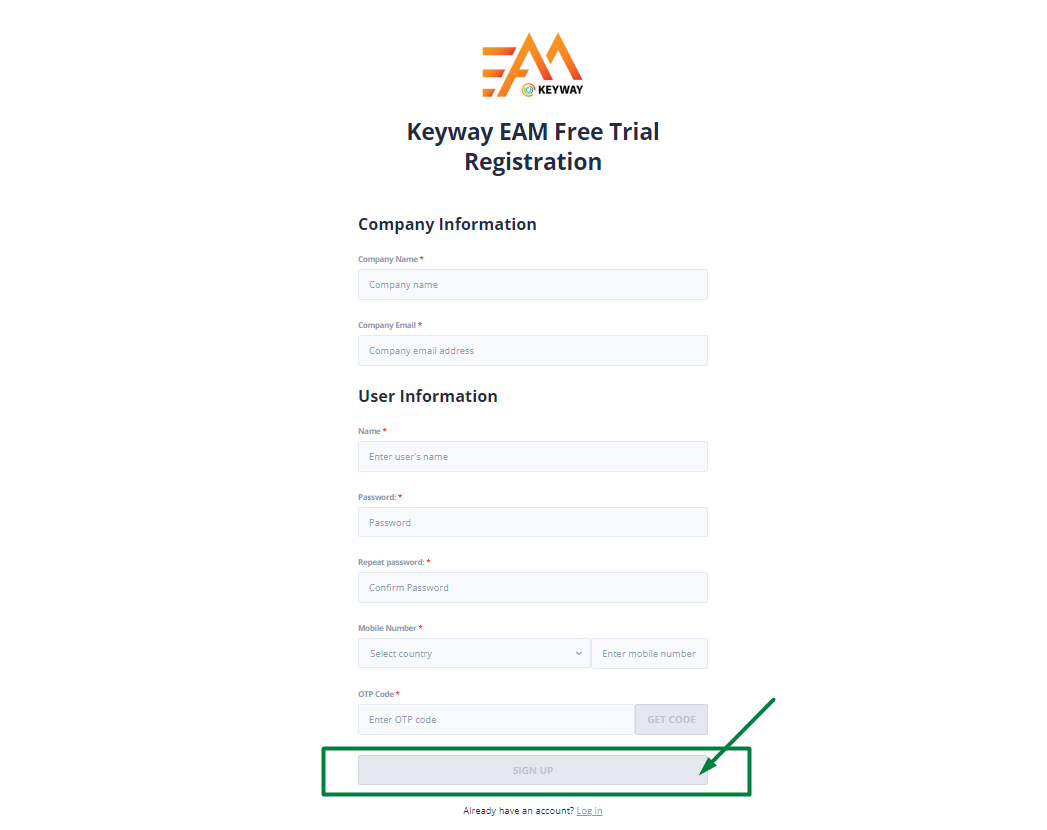
Logging-in:
After signing up, you can now log in to the Keyway EAM website and application (after downloading it).
1. For website login, go to the same Keyway website and click on the “Log In” button on top-right corner.
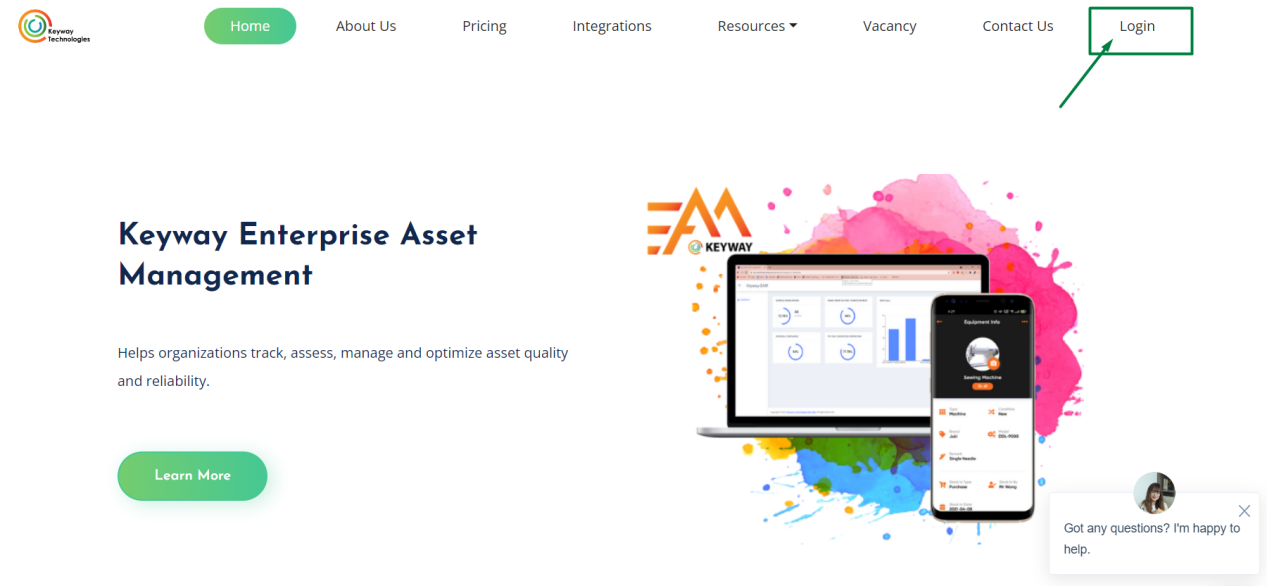
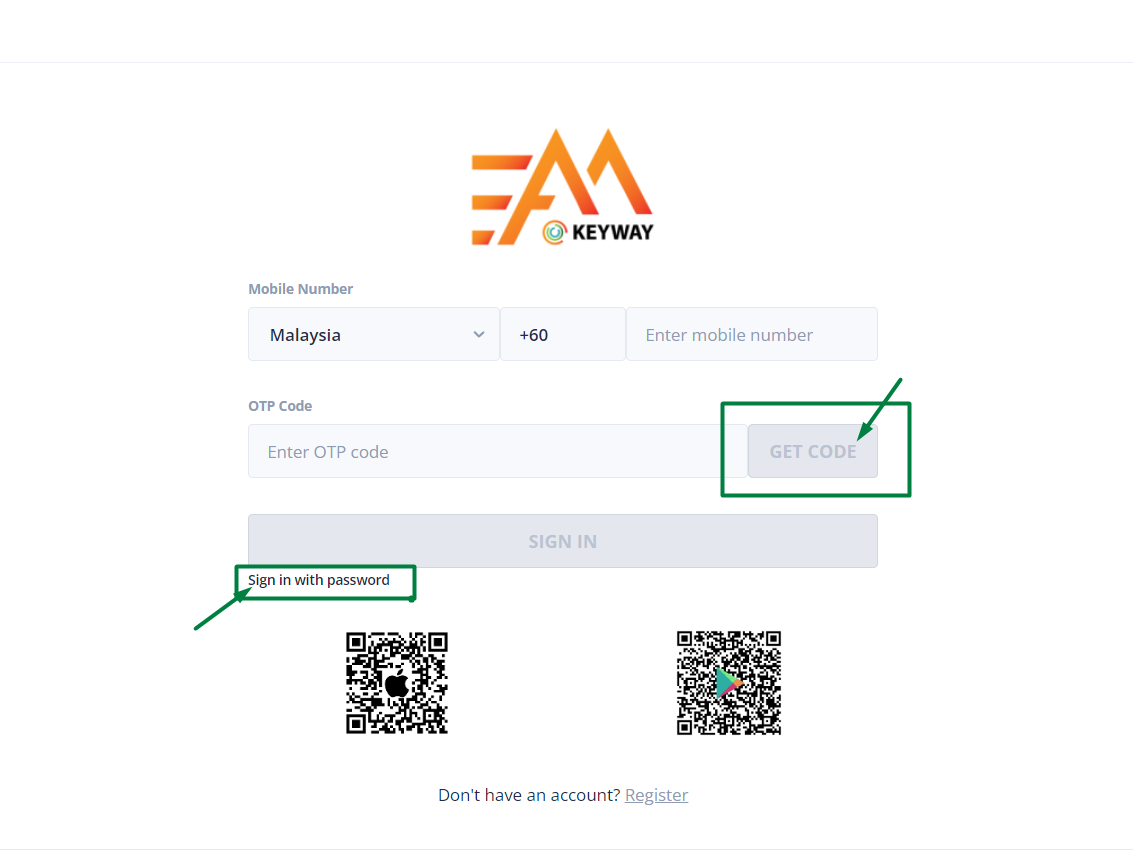
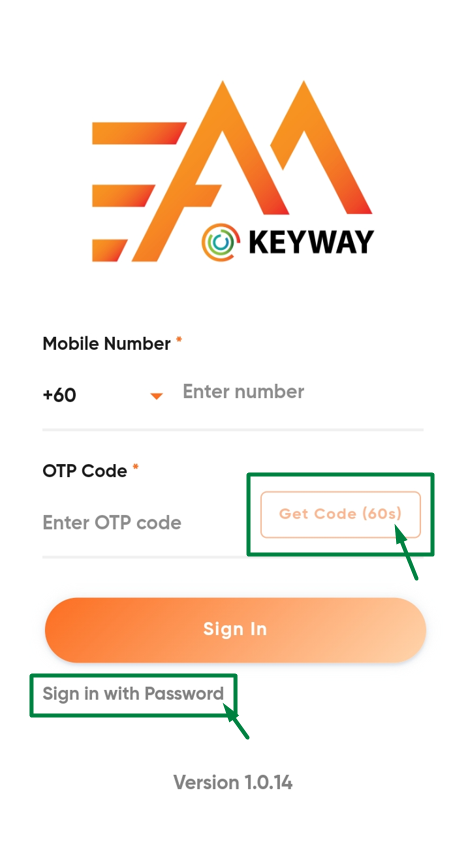
Logging-out:
1. To log out from the website, just click on your icon and select “Log Out”
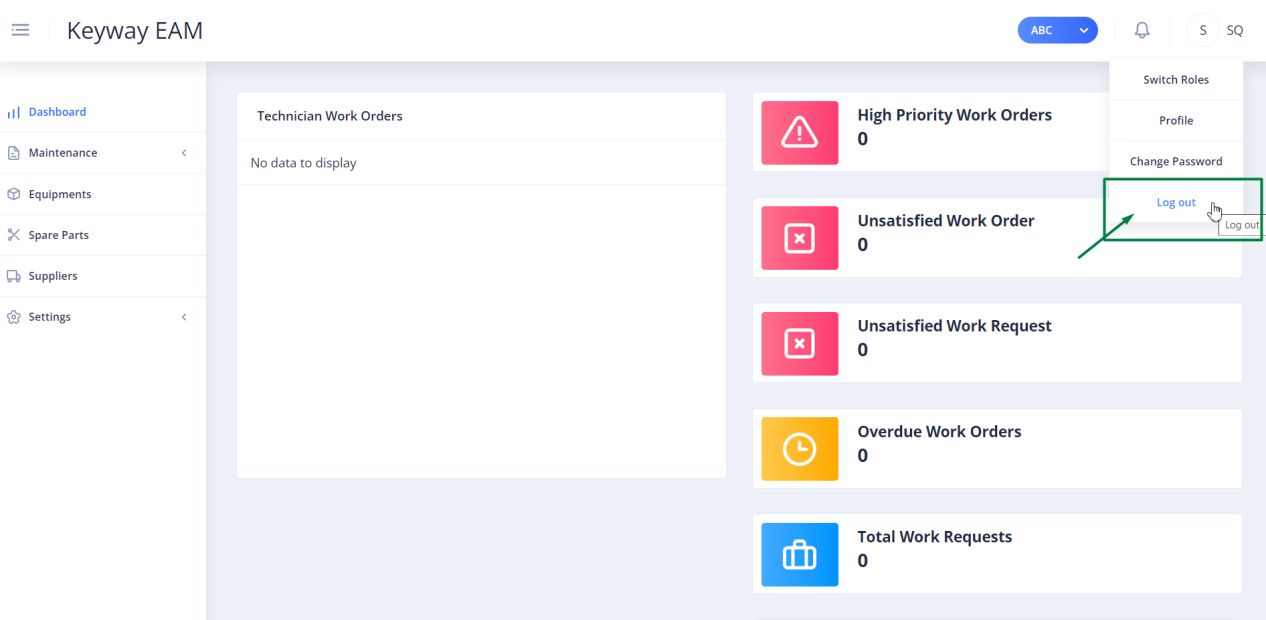
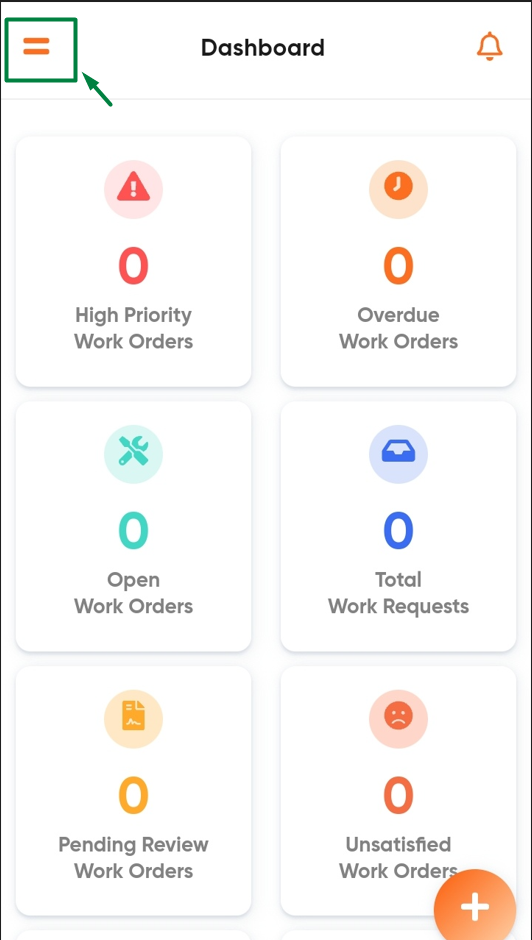
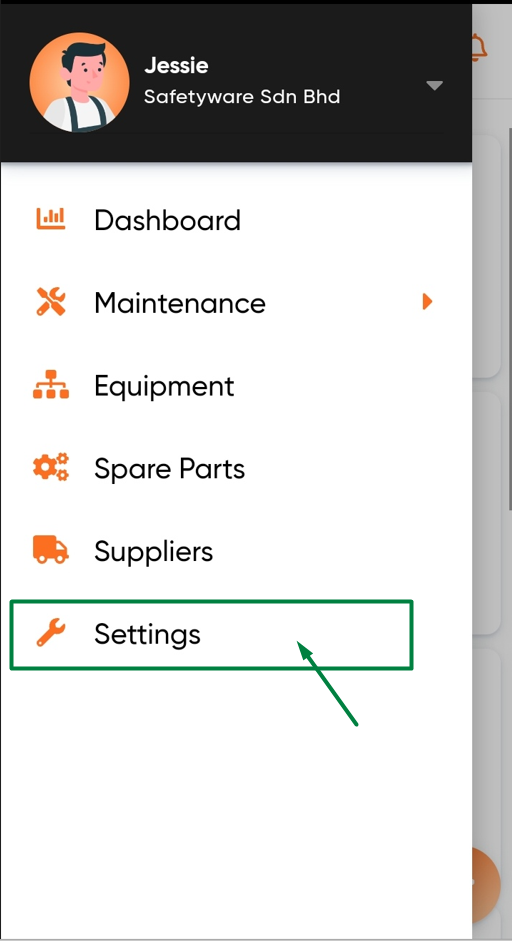
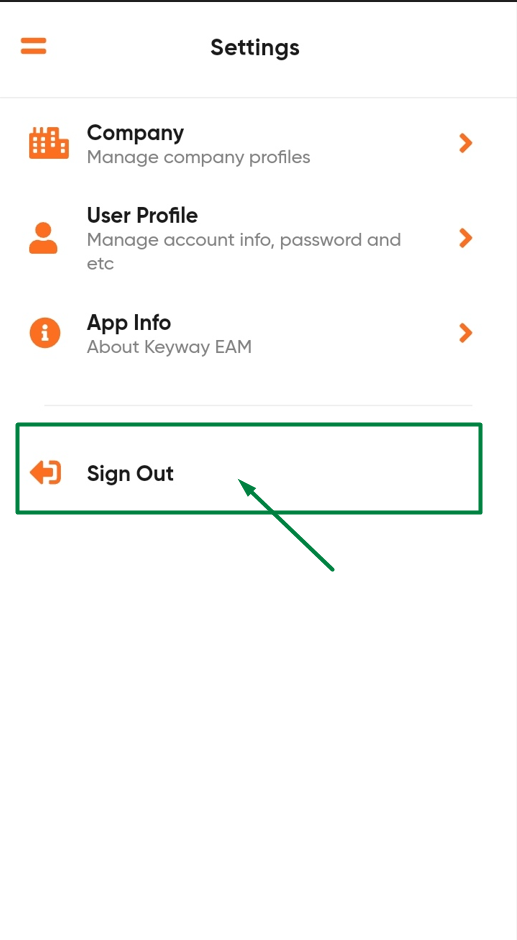
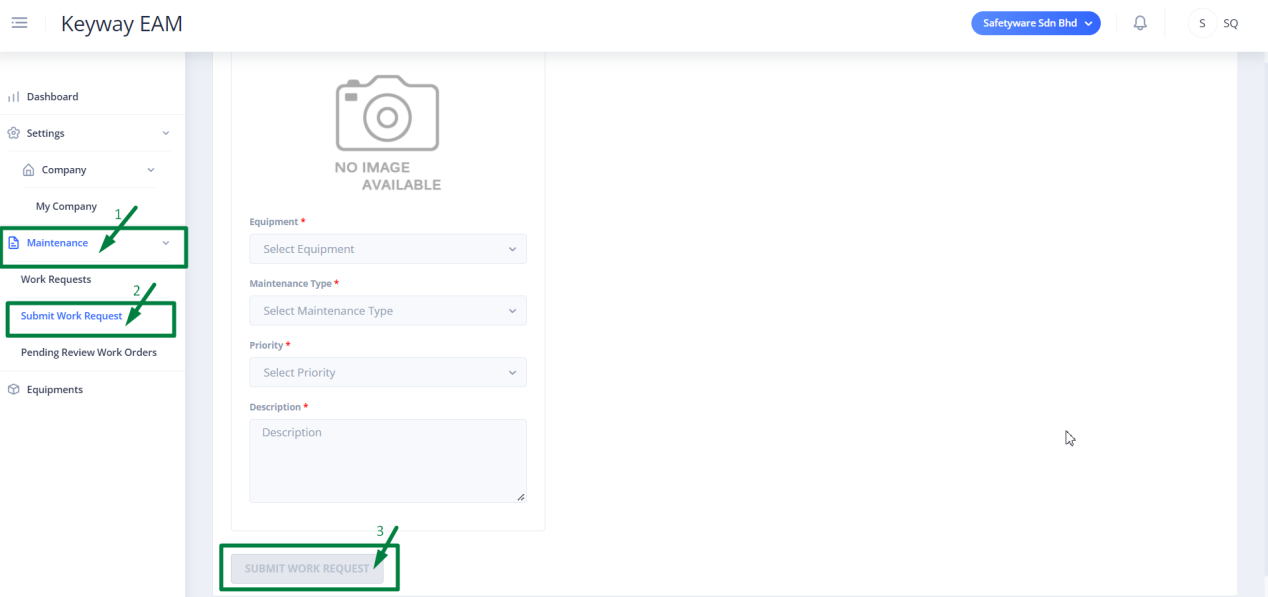
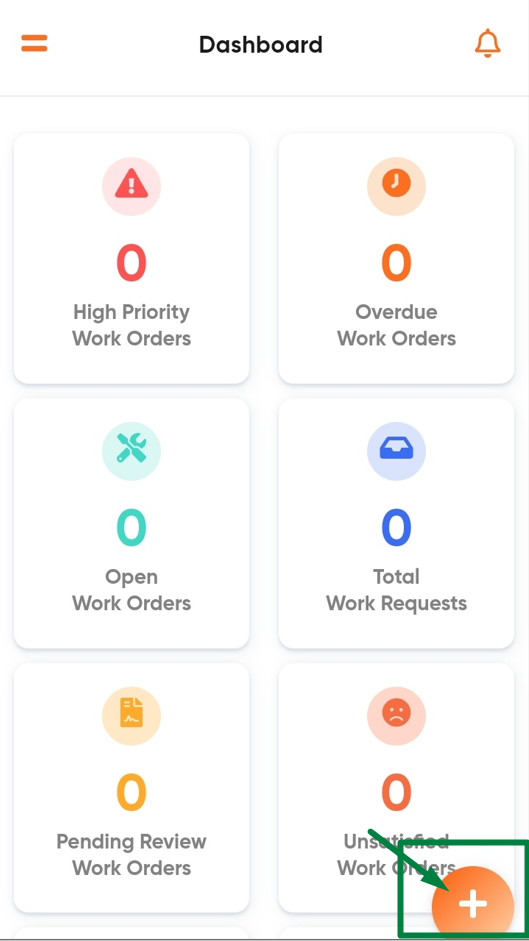
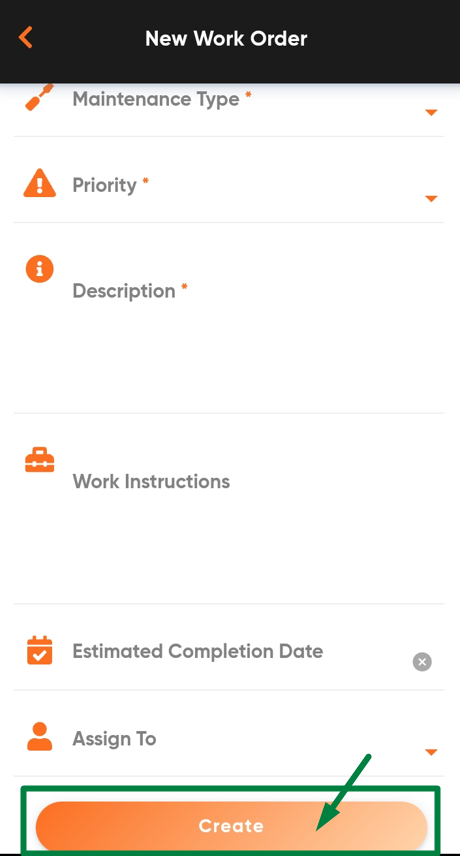
Contact Us
Need more help? No worries, we’ve got your back!
There are few ways for you to get in touch with our support team whenever you need.
- Email us at [email protected]
*Please include as much details as possible regarding the issue / problem you’re facing so that our team can help troubleshoot it effectively.
- Phone call
You may also contact our support team through phone call on emergency situation at (+60) 4-502 3882
-Log a ticket to get in touch with us